Demo
tiếp nè
.png) Hướng dẫn:
Hướng dẫn:
cài theo thứ tự này nhé:
A- Mac OS X Lion Theme Installation
1. Installing Cursors
Mở terminal và copy or gõ lệnh sau:
2. Downloading The Theme
nếu trong Home có thư mục .theme rồi thì bỏ qua lệnh đầu tiên nhé.
Tương tự như trên chạy lệnh sau:
3. Installing Icons:
Tương tự trong Home có thư mục .icon rồi thì bỏ qua.
chạy các lệnh sau:
B- Enabling The MAC OS X Lion Theme
Chưa có Gnome-tweak-tool thì chạy lệnh sau:
Mở Gnome-tweak-tool tab theme và chọn như dưới:
Cursor theme > Mac-Lion-Cursors
Icon theme > Mac-Lion-Icons
GTK+ theme > Mac-Lion-Theme
Window theme > Mac-Lion-Theme
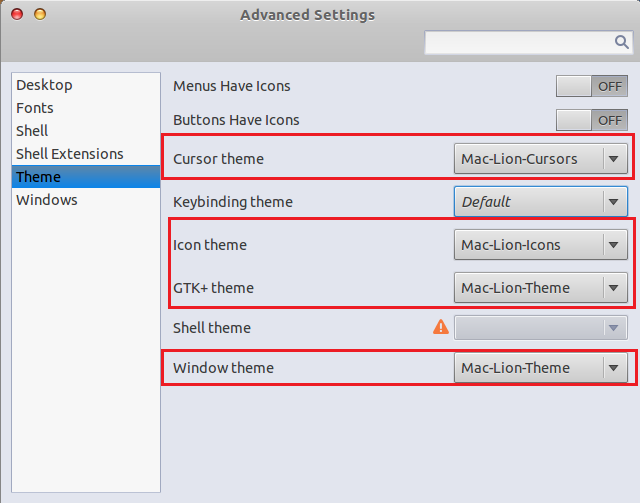
tiếp nè
.png) Hướng dẫn:
Hướng dẫn:cài theo thứ tự này nhé:
A- Mac OS X Lion Theme Installation
1. Installing Cursors
Mở terminal và copy or gõ lệnh sau:
Code:
wget http://dl.dropbox.com/u/47950494/Mac-Lion-Cursors.tar.gz
sudo tar -xzvf Mac-Lion-Cursors.tar.gz -C /usr/share/icons
nếu trong Home có thư mục .theme rồi thì bỏ qua lệnh đầu tiên nhé.
Tương tự như trên chạy lệnh sau:
Code:
mkdir ~/.themes
wget http://dl.dropbox.com/u/47950494/Mac-Lion-Theme.tar.gz
tar -xzvf Mac-Lion-Theme.tar.gz -C ~/.themes
Tương tự trong Home có thư mục .icon rồi thì bỏ qua.
chạy các lệnh sau:
Code:
mkdir ~/.icons
wget http://dl.dropbox.com/u/47950494/Mac-Lion-Icons.tar.gz
tar -xzvf Mac-Lion-Icons.tar.gz -C ~/.icons
Chưa có Gnome-tweak-tool thì chạy lệnh sau:
sudo apt-get install gnome-tweak-tool
Cursor theme > Mac-Lion-Cursors
Icon theme > Mac-Lion-Icons
GTK+ theme > Mac-Lion-Theme
Window theme > Mac-Lion-Theme
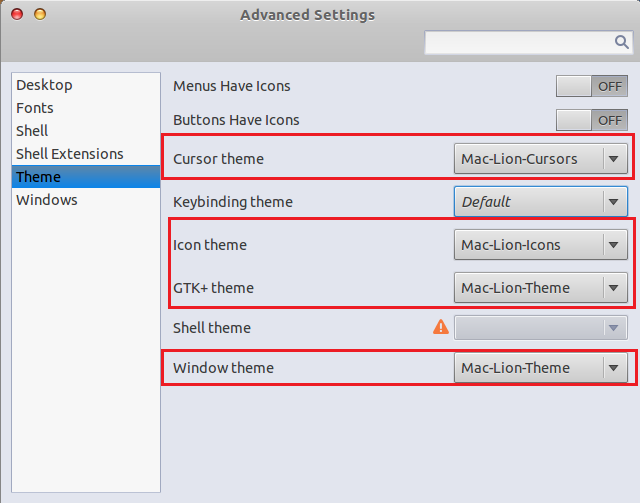
Nguồn: http://www.vn-zoom.com/f316/huong-dan-cai-theme-mac-osx-tren-ubuntu-11-10-a-1558061.html

.png) tiếp:
tiếp:
Không có nhận xét nào:
Đăng nhận xét